Overview: Sammary: This article will tells two simple and effective ways to recover the deleted photos and videos from Samsung SD cards.
Due to the limited internal storage of the phone, many of us will save a lot of photos and videos to the expansion SD card. Various reasons can cause the precious photos and videos loss on your Samsung phone's SD card. But sometimes, due to some system problems, or you accidentally format the SD card, you lose photos and videos on the SD card. How to retrieve deleted or lost videos and pictures from SD card? Next, let me show you two easy ways to recover deleted pictures on SD card.
Part 1 Restore Photos and Videos on Samsung SD Card with Samsung Data Recovery
Samsung Data Recovery is a powerful and popular data recovery software that can directly recover deleted and lost data including photos, videos, contacts, text messages, WhatsApp messages, call logs, audio, documents and more from any of Samsung Galaxy devices and SD card. Its security is very high and will not cause any harm to your phone.
Without further ado, let me show you the steps now.
Step 1: Run the software and connect your phone and computer
Firstly, download, install and run this software on your computer. Then select "Android Data Recovery" and connect your Samsung phone to computer by using USB cable. The software will automatically detect your phone soon.

Note: Please enable the USB debugging on your phone's screen, and make sure that the SD card is inserted into your Samsung phone.

Step 2: choose the type of data to scan
When your phone is detected, you can see all the types of data that can be recovered, please select "Media" in the category, then select "Picture library" and "Video" in this category. Finally click "Next".

The software starts scanning the deleted or formatted pictures and videos in your Samsung phone and SD card, which may take you a few minutes. The scanned data will be displayed in the right window.
Step 3: Recover the selected photos and videos
When the scan is finish, you can preview the data, select the pictures and videos you want to recover, and then click "Recover". These restored pictures and videos will be saved on your computer and you can then transfer them to your Samsung phone as you like.

What to do if your Samsung phone is damaged or forgot your password, but photos and videos are stored in the SD card. Not afraid, you only need a card reader to solve it. Then install Universal Data Recovery on your computer and scan the SD card.
Part 2 Restore Photos and Videos on Samsung SD Card with Universal Data Recovery
Universal Data Recovery is a software that allows you to restore everything including photos, videos, audios, emails, documents and many more back to you from PC, Mac, hard drive, USB, SD card, etc.. This software has many advantages. The first is that you can directly see the format of recovered deleted pictures from SD card, such as BMP, GIF, JPEG, PNG, WebP and HEIF. The second is that it has good compatibility and practical Various types of SD cards, including MicroSD / miniSD / standard cards (SDHC, SDXC and SDIO). The third is to support SD card recovery from Samsung, SanDisk, Lexar, Kingston, Integral, etc., and finally, directly from the damaged formatted SD card Deleted data types in Recovery.
Next, let me tell you what to do.
Step 1: Run Universal Data Recovery and read your SD card
Download, install and run Universal Data Recovery on your computer. It has two versions of Windows and Mac. Please choose the version corresponding to your computer. Then put the Samsung's SD card into the SD reader and insert it into the computer.
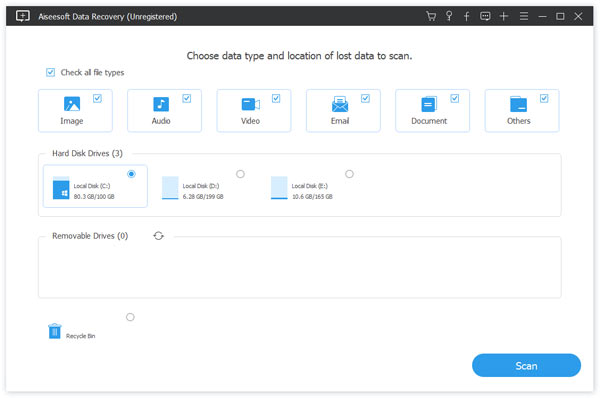
Step 2: Choose the file type and disk to scan
When your SD card is recognized, all the recoverable file types and disks on your computer will be listed. To recover the deleted photos and videos, please check "Image" and "Video". And to recover them, it is necessary to choose the location of your SD card.
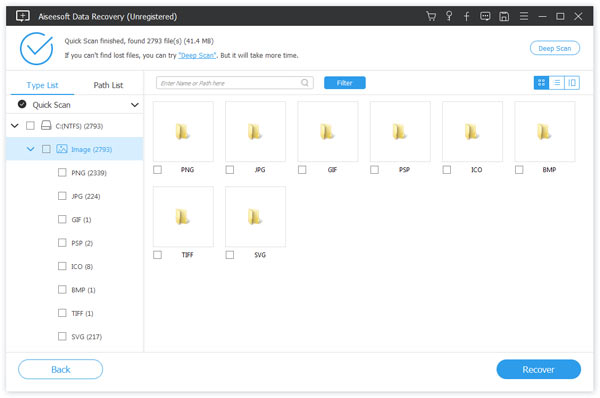
Step 3. Preview and recover deleted pictures from SD card
After the scanning results are completed, you will find that the deleted pictures are classified into different image formats, such as JPG, PNG, BMP, PSD, ICO, GIF, etc. Deleted videos are classified into different formats, such as AVI, MOV, MP4, M4V, 3GP, 3G2, WMV, ASF, FLV, SWF, MPG, RM / RMVB, etc. Double-click the folder to view detailed information. Select the photos and videos that need to be restored, and then click "Recover" to restore deleted or formatted photos and videos from Samsung SD card to your computer.
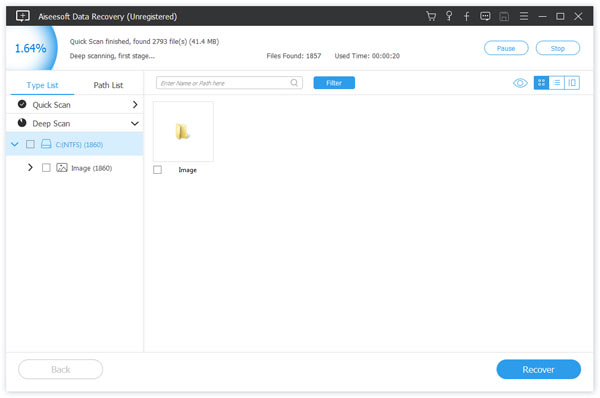
Tips: If you can’t find the data you need, just pressing the “Deep Scan” button which is in the upper right corner of the interface to scan it again.

