Why We Choose iPhone Data Recovery?
Considering this problem is about recovering deleted data contacts, photos, text messages, notes, contacts, safari history, whatsapp messages, facebook messenger data etc…
We suppose you didn’t have any data backup active and lost some of your important files. And now, you desperately want them back.
So sorry you have to go through that hassle now…wait…actually, it’s so easy to recover deleted date on iOS. In fact, in most cases it takes only a few clicks and you have your photos back with the Universal iPhone Data Recovery Sostware.

Recoverable Data
Media
Camera Roll, Photo Stream, Photo Library, App Photos, App Videos, App Audios
Messages & Contacts
Messages, Message Attachments, Contacts, Call History, Voicemail, WhatsApp, WhatsAPP Attachment, Kik, Kik Attachment, Line, Line Attachment, Viber, Viber Attachment, Viber Call History, Messenger, Messenger Attachment, Notes, Calendar, Reminders, WeChat, WeChat Attachment, QQ, QQ Attachment
Memos & Others
Voice Memos, Safari Bookmarks, Safari History, App Documents

How to Recover iPhone/iPad/iPod Lost Data?
As the leader of the personal data recovery industry, iPhone Data Recovery provides 3 modes of data recovery for the iPhone to ensure the highest data recovery rate for the iPhone. It can not only recover data from the iPhone/iPad/iPod directly, but also selectively extract data from iCloud and iTunes backup files.
Recover from iTunes Backup File
Scan and extract iTunes backup content. Selectively export or restore them.
Recover from iCloud Backup File
Download and extract data from iCloud backup. Restore the selected iCloud content to the device.
Recover from iOS Device
Connect the iPhone/iPad or iPod to the computer and recover all deleted/lost data from the device without backup.
Recoverable Scenarios
kinds of Situations You Can Recover Lost/Deleted Data from iPhone/iPad/iPod
Recover Lost Data from All iOS Devices
Whether you use the latest iPhone, the iPad or the old iPhone 5, iPhone Data Recovery is fully compatible with all models of the iPhone/iPad/iPod touch. In addition, with the best technical capabilities, iPhone Data Recovery has always been the first person to fully support the latest iOS systems and iCloud backups.
INCLUDE: iPad Air iPad iPad Pro iPad mini iPod touch iPhone XS iPhone XR iPhone 13 iPhone 12 iPhone 11 iPhone 10 iPhone 9 iPhone 8 iPhone 7 iPhone 6

Just 3 Easy Steps to Recover Deleted Data from iPhone/iPad/iPod Devices
For most common iOS users, iPhone Data Recovery on the iPhone sounds like a highly skilled task. Now, iPhone Data Recovery has completed the task that everyone can manage. Bringing back your valuable data has never been so simple.
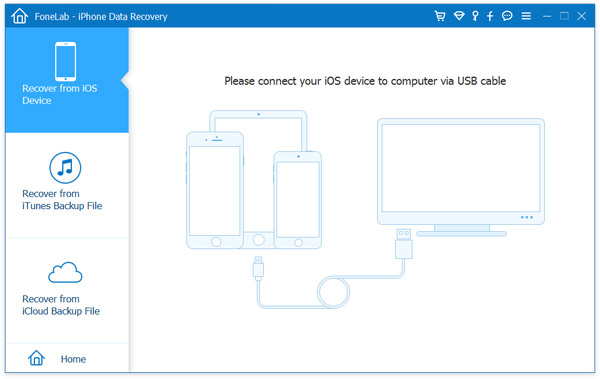
Launch iPhone Data Recovery and connect your iPhone.
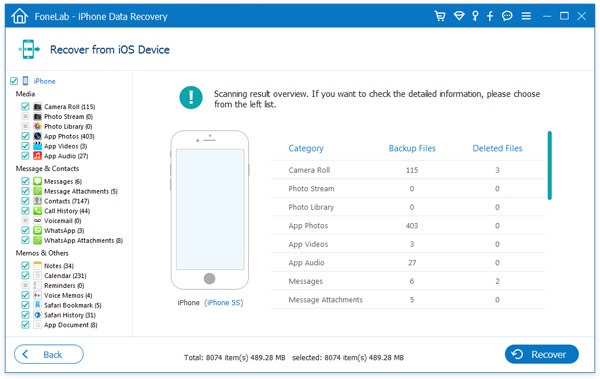
Select file types and start to scan your iPhone
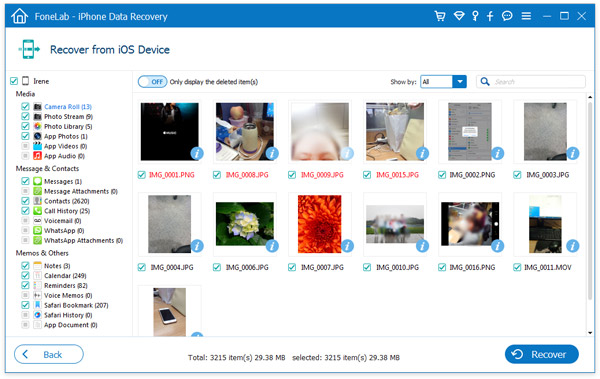
Preview and recover the lost data successfully
OTHER FEATURES
iOS System Recovery
Fix iOS System Situations:
- Recover Mode
- DFU Mode
- Blue/Black/Red Screen
- Apple Logo
- Headphone Mode
- Frozen iPhone
- iPhone Disabled
- Keep Restarting
iOS Data Backup & Restore
Backup the iPhone/iPad/iPod Touch data to PC/Mac
You can backup data on the iPhone, iPad or iPod touch with just one click. It allows you to choose the file path on your computer, which does not modify or overwrite old backups. All data on iOS devices is available, and you can selectively and easily back up the required data.
Restore data to iOS device PC/Mac
With the iPhone data backup and restore, you can preview the data before restoring it. Then, you can choose the data you want to restore to the device. You can choose to keep them or restore them selectively. To restore iOS data to the device, you can obtain the current contacts and comments.
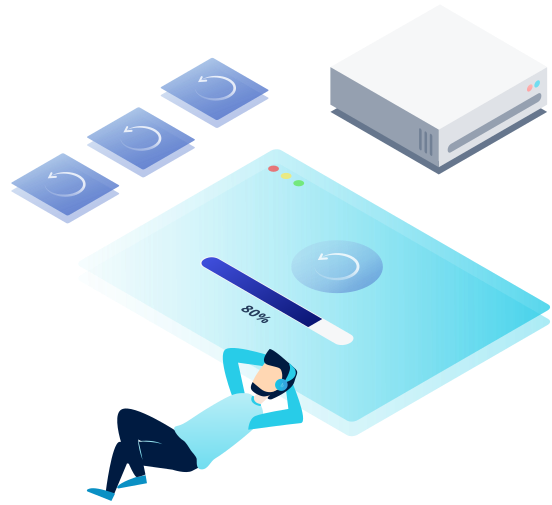
Operating System & iOS Device Supported
Operating System Supported
- Windows 10/8.1/8/7/XP
- Mac OS X 10.7 or above (including macOS Sierra and macOS High Sierra)
- 1GHz Intel/AMD CPU or above
- 1GB RAM or more
- 200 MB and above free space
- All iOS System
iOS Device Supported
iPhone XS/XS Max/XR/X, iPhone 8 Plus, iPhone 8, iPhone 7 Plus, iPhone 7, iPhone SE, iPhone 6s Plus, iPhone 6s, iPhone 6 Plus, iPhone 6, iPhone 5s, iPhone 5c, iPhone 5, iPhone 4S, iPhone 4
All models of iPad Pro, iPad Air, iPad mini and iPad
iPod touch 5, iPod touch 4
